How to¶
Now that you have the requirements installed, you’re ready
to start using the Owl.
The syntax is quit simple. You need just need a Handler and the path that you want to monitor:
python <PATH>/<TO>/owl/watcher.py <PATH>/<TO>/handler.py ~/User/
Quick Example¶
Owl comes with a hello_world handler which can be used to test and make
sure we have everything setup correctly.
assuming I cloned Owl repository in the following path:
/Users/ali.jafargholi/repos/owl
we can find the watcher.py module at the root level and the hello_world.py
handler inside the handlers directory. Therefore we can run our watcher using
this handler like so:
python /Users/ali.jafargholi/repos/owl/watcher.py /Users/ali.jafargholi/repos/owl/handlers/hello_world.pt .
The above code starts the watcher on the current directory and will print any action in the terminal
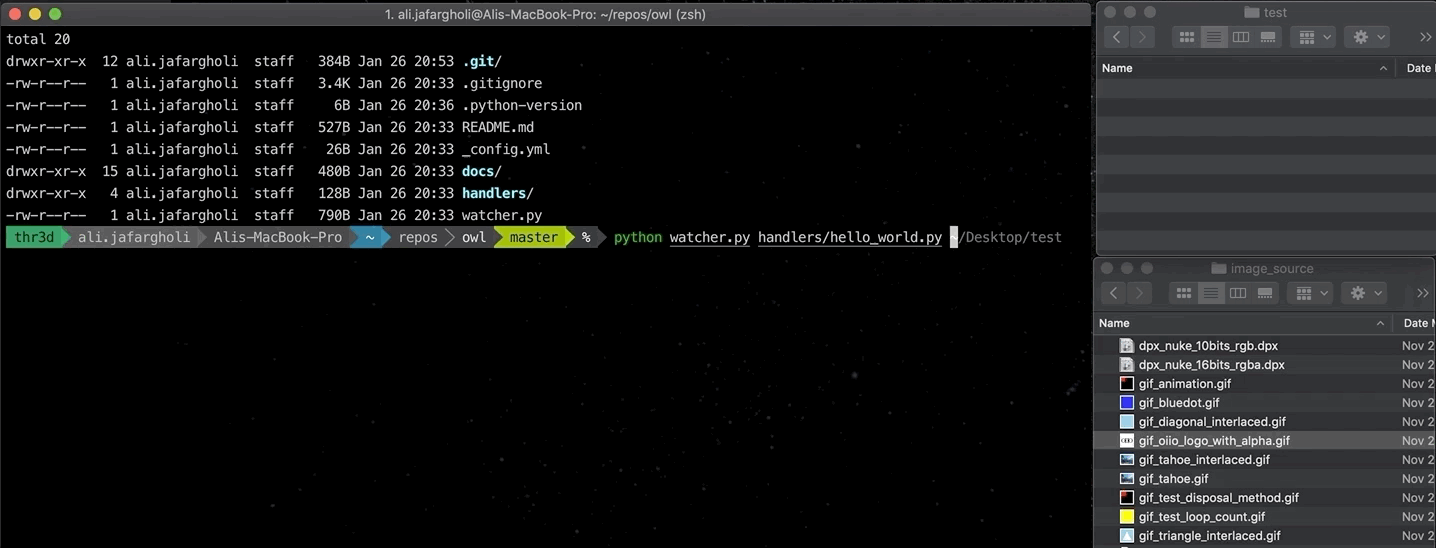
Note
If you have owl in your PYTHONPATH you can use -m argument
instead of giving the full path to the watcher
python -m watcher handler.py .